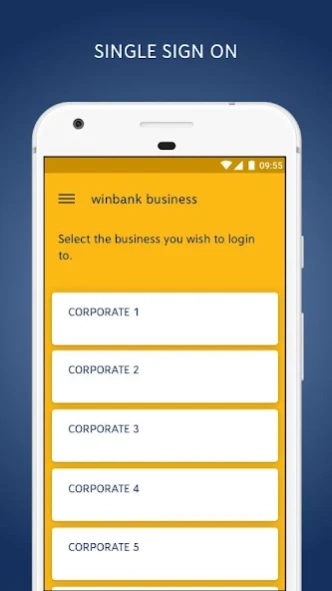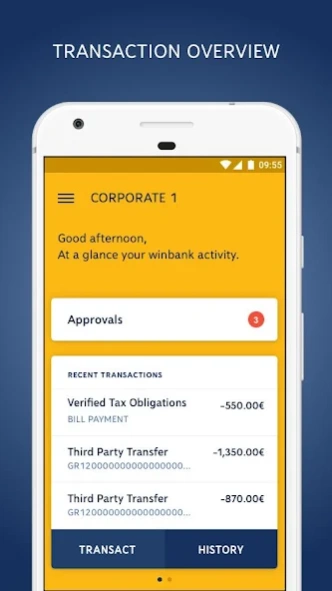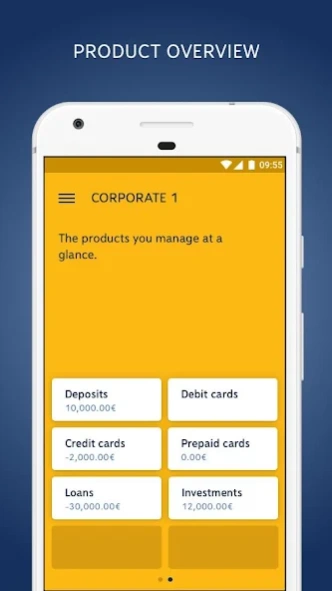Winbank Business 4.1.0
Free Version
Publisher Description
Winbank Business - Piraeus Bank on your mobile, at anytime whenever you want
Winbank business is designed to meet business needs, and offers functionality and services such as:
- Access of a single user to all the corporations for which he is authorized.
- Home screen: Overview of recent winbank transactions, indication of transactions for approval and option to initiate a new transaction.
- Product overview: Overview of basic corporate products at a glance, grouped per category and fast access to their details.
- Information on all products: accounts, cards, loans, time deposits, investment products, insurance products.
- Execute transfers between corporate accounts, transfers within Piraeus Bank or to other banks, bill payments and card payments within Piraeus Bank with Quick Login authentication (4-digit PIN or fingerprint for compatible devices).
- Confirmation of winbank web banking transactions.
- Approval of other users' winbank web banking transactions according to the company’s approval schemes.
- Show pending transactions for approval.
Winbank business offers personalized security, with quick and easy access (Quick Login), using a 4-digit PIN or your fingerprint (One Touch – on devices that support fingerprint, feature Trusted Execution Environment technology and are not rooted/jailbroken).
In case you have not yet acquired winbank credentials for your access to the winbank business app, please visit any Piraeus Bank branch.
For any information, or assistance in your banking experience, you can contact us through:
- email: support@winbank.gr
- Phone: 18 28 38 or +302103288000 (from abroad)
About Winbank Business
Winbank Business is a free app for Android published in the Accounting & Finance list of apps, part of Business.
The company that develops Winbank Business is Piraeus Bank S.A.. The latest version released by its developer is 4.1.0. This app was rated by 1 users of our site and has an average rating of 5.0.
To install Winbank Business on your Android device, just click the green Continue To App button above to start the installation process. The app is listed on our website since 2024-03-27 and was downloaded 56 times. We have already checked if the download link is safe, however for your own protection we recommend that you scan the downloaded app with your antivirus. Your antivirus may detect the Winbank Business as malware as malware if the download link to gr.winbank.mobile is broken.
How to install Winbank Business on your Android device:
- Click on the Continue To App button on our website. This will redirect you to Google Play.
- Once the Winbank Business is shown in the Google Play listing of your Android device, you can start its download and installation. Tap on the Install button located below the search bar and to the right of the app icon.
- A pop-up window with the permissions required by Winbank Business will be shown. Click on Accept to continue the process.
- Winbank Business will be downloaded onto your device, displaying a progress. Once the download completes, the installation will start and you'll get a notification after the installation is finished.